How do i cancel my subscription?
Customers can cancel their subscriptions themselves by logging onto www.Gekoproducts.co.uk or by following this link https://books.gekoproducts.co.uk/portal/gekoproduct.
Once you are logged in select my account.
Next select 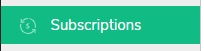
Click on the live subscription 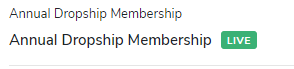
Select the three dots on the right hand side next to invoices. This will then allow you to 'Cancel Subscription'.
Alternatively contact Geko via tickets, email or a chat and we can do this for you.
Alternatively contact Geko via tickets, email or a chat and we can do this for you.
Related Articles
I have subscribed for a dropshipping account, can i cancel it?
When you subscribe to a dropshipping account you have 24hrs-48hrs to cancel your subscription for a full refund, after 48hrs there will be no refund available. You can cancel your dropshipping account at any time by cancelling the subscription in ...How do i cancel an order?
To cancel an order you need to contact customer service via one of the methods below: Live Chat Ticket: https://www.gekoproducts.co.uk/contact Email: cs@gekoproducts.co.uk Phone: 01636 351135 Information: If your order has already been processed then ...How to open a dropship account with Geko
To enable dropshipping of our products you need to subscribe. We charge a small annual fee of £30 + vat simply to keep our database clean. First you need an account with us. Register here or see our instructions on how to open an account. Go to our ...How can i pay for my order?
Payment can be made by Credit/Debit card or bank transfer and shall be due before despatch of goods. If your payment fails your order will be cancelled within 7 days, unless you contact to specify otherwise. All transactions will be in pounds ...When will I receive my credit/refund?
Credits are issued when Customer Services have been notified of any damages to items and replacements are not required. Alternatively once returns have been received and checked, Credits will then be raised. All credit notes are applied to your ...